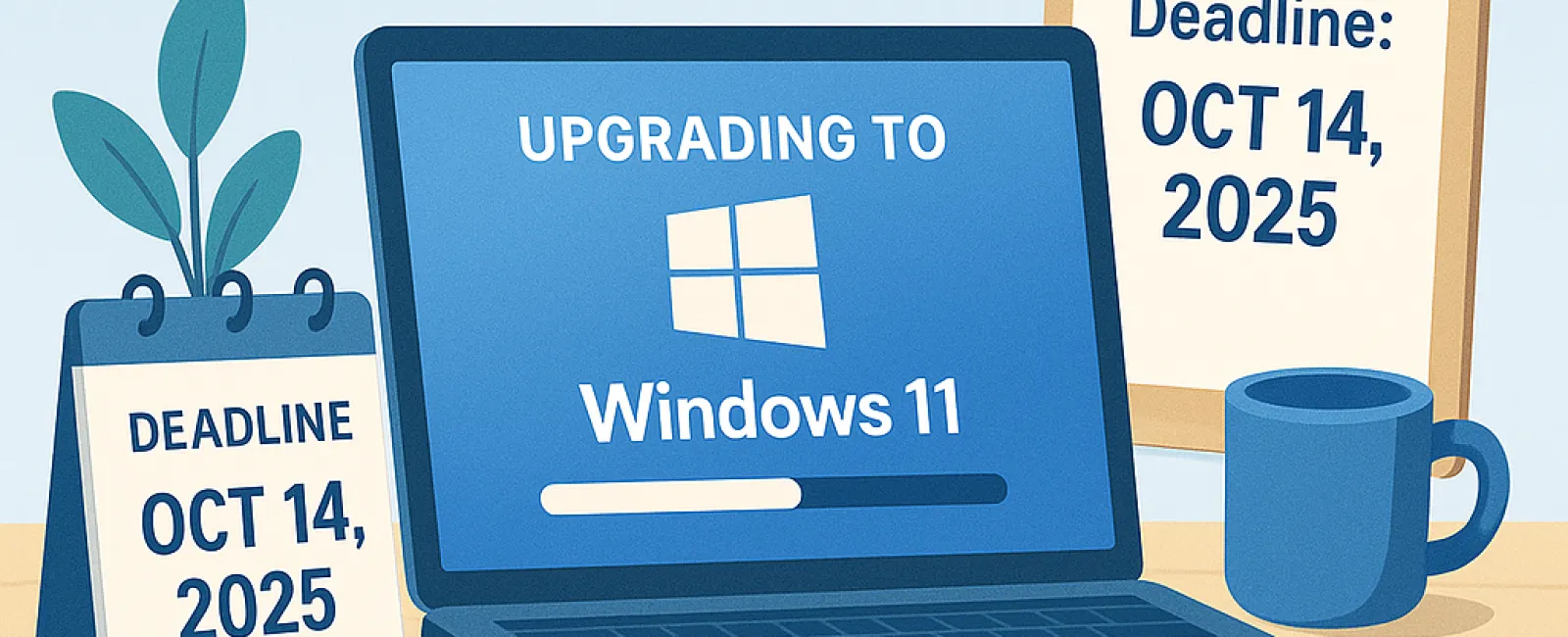June 20, 2025
If you're still using Windows 10 on your business machines, here's the bottom line: time is running out.
Microsoft will end support for Windows 10 on October 14, 2025. After that date, there will be no more security updates, bug fixes, or technical assistance.
What business owners really need to grasp is that the cost of waiting isn't just about eventually needing to upgrade. It's about the risks and expenses you face by delaying now.
"We'll Deal With It Later" Is An Expensive Strategy
Upgrading every machine in your business might not be a welcome expense, and it's tempting to put it off—until something goes wrong.
Here's what procrastination actually costs you:
1. You're Operating Without A Safety Net
Once Windows 10 updates stop, any new security vulnerabilities become your problem. Hackers target outdated systems because they're easy to exploit. It's like locking your front door but leaving the windows open. A single breach could cost you thousands or even threaten your entire business.
2. Software And Hardware Compatibility Issues
Many business applications, like accounting software, CRMs, and industry-specific tools, are already phasing out Windows 10 support. If your systems fail during important tasks or client presentations, the cost can be significant. It's not just software—new printers, peripherals, and security tools may also stop working properly with your old OS.
3. Lost Productivity
Older systems run slower, crash more often, and frustrate your team. Even small delays add up, reducing efficiency, morale, and competitiveness. If each employee loses 10 to 15 minutes daily to tech issues, consider what that means over a month.
4. Emergency Upgrades Are Always More Expensive
Waiting until your systems fail or your team is locked out leads to panic spending: emergency hardware orders, rush IT fees, and business interruptions while replacements are made. Planning ahead now will save you from costly last-minute scrambles.
5. You're Risking Compliance Violations
If your business handles sensitive data or must comply with regulations like HIPAA or PCI-DSS, using unsupported systems could lead to fines or lawsuits. Many regulations require up-to-date security measures, which Windows 10 won't provide after October 2025.
What Smart Business Owners Are Doing Now
They're preparing ahead by not only upgrading devices but also using this transition to:
- Audit which devices need replacing
- Streamline tools and software
- Strengthen cybersecurity
- Plan IT budgets wisely for 2025
How To Make The Transition Smooth
We recommend the following steps:
- Run a compatibility check—some machines can't run Windows 11 and will need replacement
- Audit your applications to ensure they work on Windows 11 or newer systems
- Budget for new hardware now to avoid supply chain delays
- Partner with an IT provider who can manage the transition smoothly with no downtime or surprises
Don't Wait Until October To Panic
Delaying the upgrade will cost you more in money, stress, and lost opportunities. We're helping small businesses make the switch the smart way: planned, smooth, and optimized for future growth.
Click Here Or Give Us A Call At 702-605-9998 To Book Your FREE Initial Consultation and we'll help you identify what
needs upgrading, what can stay and how to build a transition plan that won't
disrupt your business before the deadline.